- Article Updated July 2020
- New feature: "Hide shop & products"
- New feature: "Hide website and force login"
Overview
B2BKing's guest access restriction system enables your NeroCommerce store to hide products or prices (restrict access or visibility). The plugin provides you with 4 distinct options:
- Hide prices to guests
- Hide shop & products
- Hide website and force login
- Replace prices with "Request a Quote"
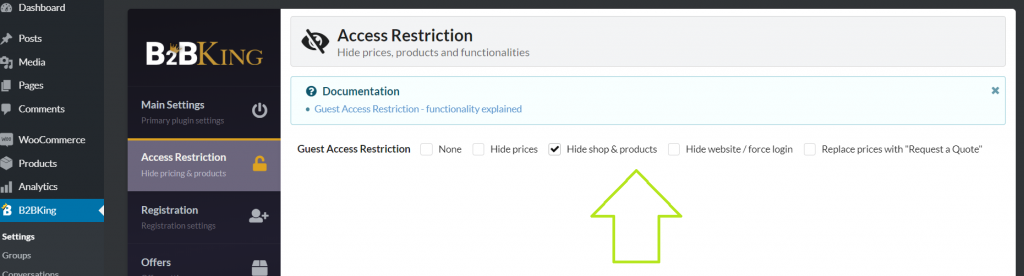
Hide prices to guests
This option replace prices with "Login to view prices". You can change this text in B2BKing->Settings->Language and Text. The option also disables the ability to checkout for these products. See below what this looks like for users.
Shop view
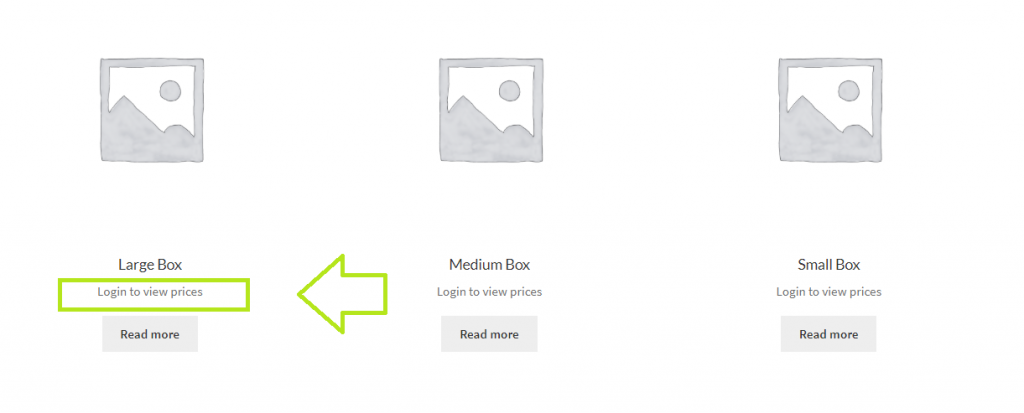
Individual product view
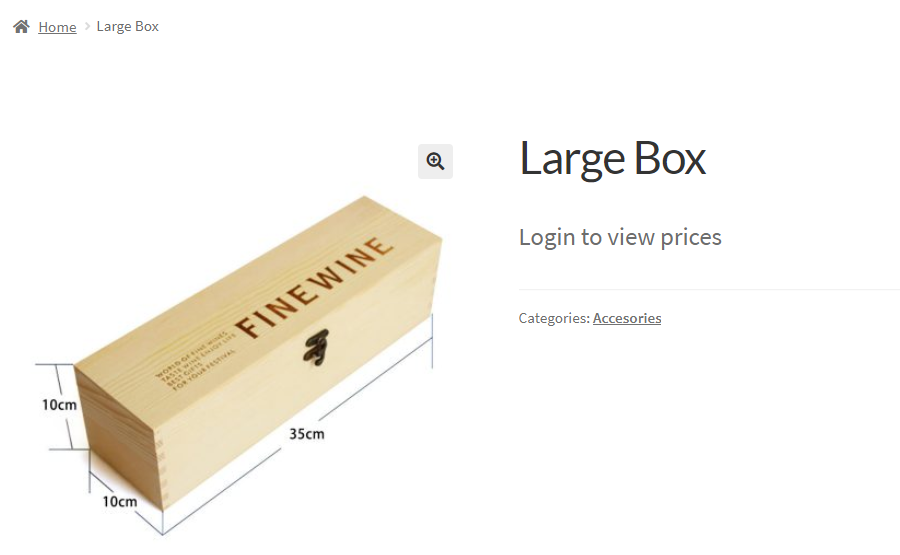
Hide products & shop
This options hides all products from guests and shows a notification saying "Please login to access the B2B Portal" (can be changed in settings). The notification is followed by the Login/Register fields.
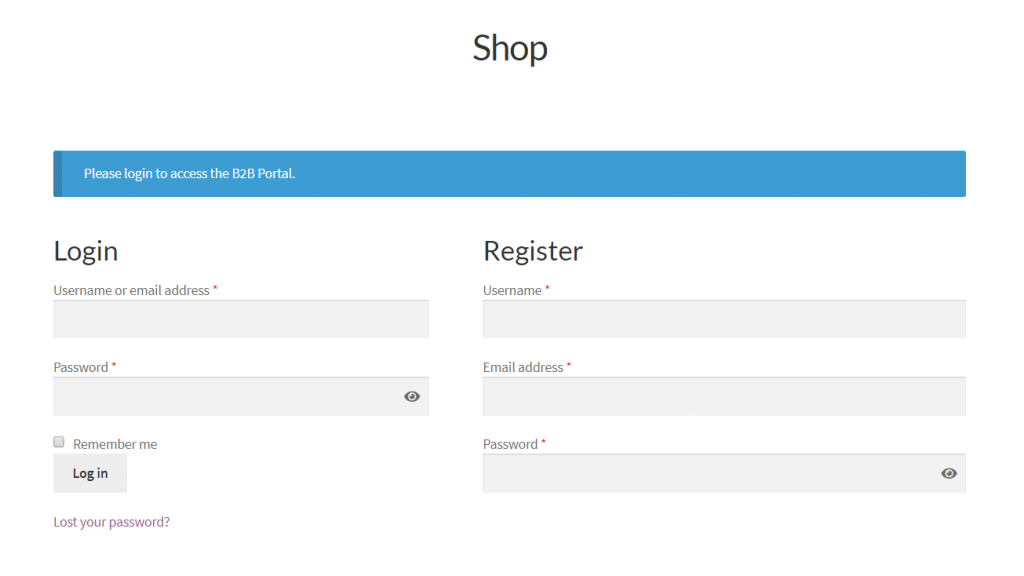
Hide website & force login
This option is designed for intranets and other situations where you do not want users to see anything but the login screen. No matter what page they try to access, users will always be redirected to the WP login screen as visible below.
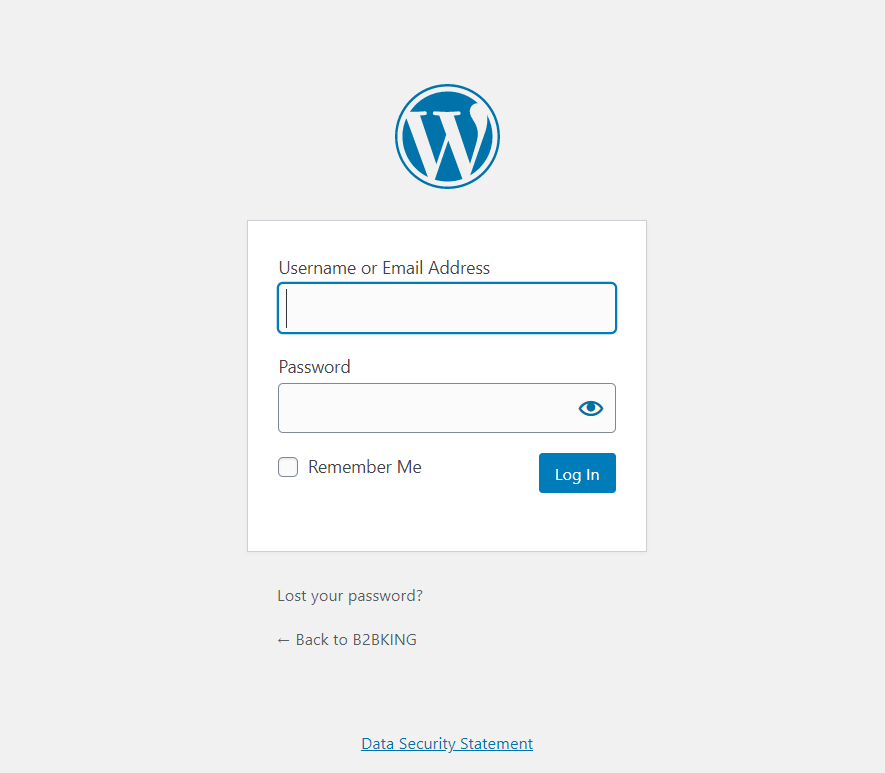
Hide prices with "Request a Quote"
This option allows you to replace prices with a "Add to Quote Request" button. This replaces the cart with a quote request system.
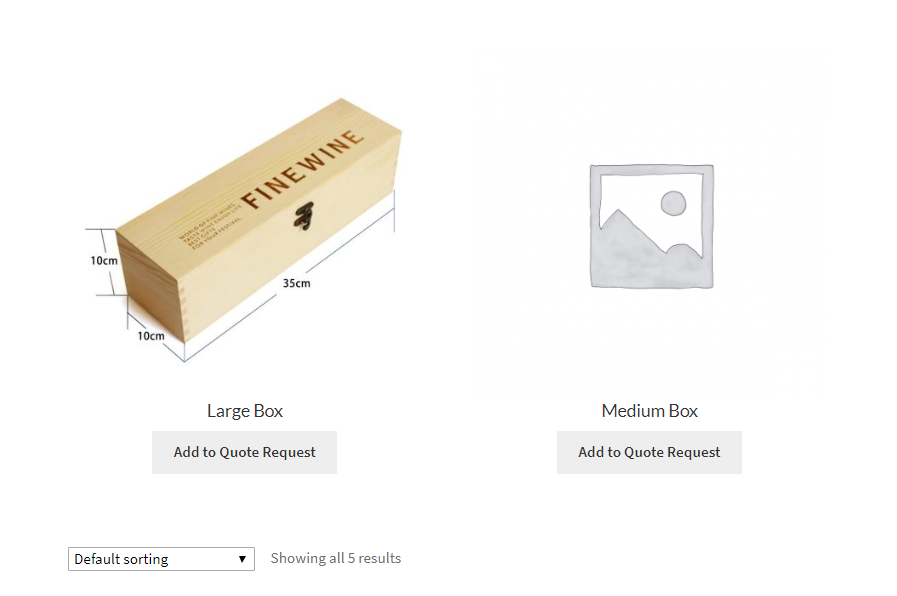
Once the user adds all items he wants a quote for to the cart, he can put in his name and email in the cart page, and send the quote request.
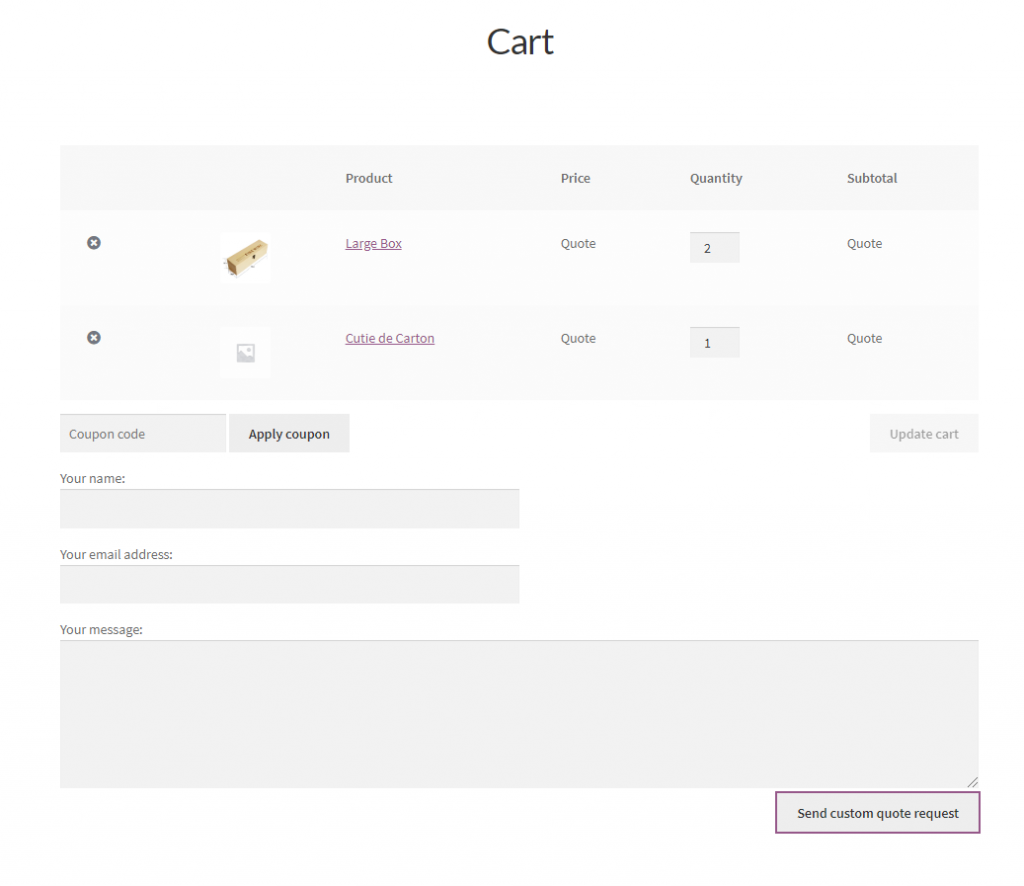
Where can you see and respond to Quote Requests?
B2BKing provides a complex quote management system via "Conversations", where you can send messages, discuss and negotiate with potential customers. For guest users, this system is simplified and messages are disabled, since users do not have an account. You would be able to contact users via email.
This is how Conversations appear in the B2BKing backend:
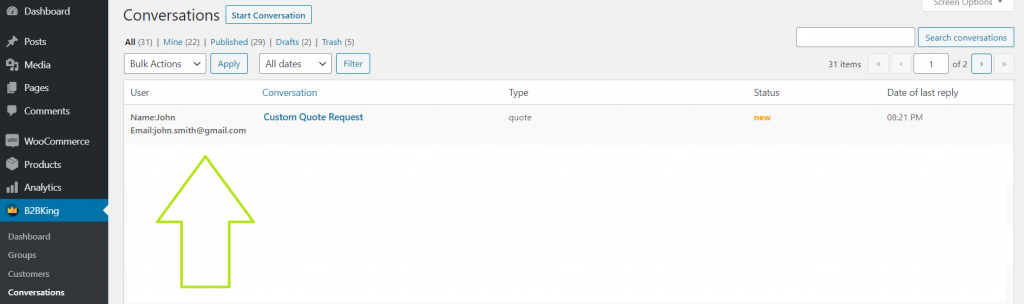
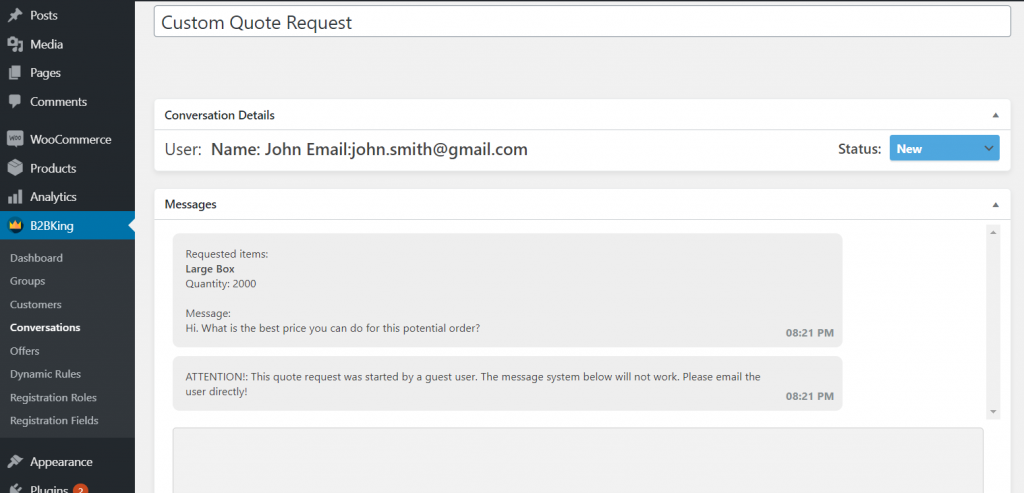
For registered users, this is more complex, and enables you to send messages back and forth, and then send "Offers" once an agreement is reached. To read more about this please read the articles about Conversations and Offers
Hide prices for specific products or categories, for specific users or user groups
Besides the general settings explained above, B2BKing also gives you the option to hide prices for a specific product or product category, for a specific user or a user group.
This gives you complete control over what each individual user sees.
How to do this?
You can set this up through B2BKing's "Hidden Price" dynamic rules. You can choose the specific product or category and choose for who the rule applies. Options include:
- All registered users
- All registered B2B users
- All registered B2C users
- All guest users
- Customer groups: VIP, Resellers, Small businesses, etc.
- Individual users: Company A, Company B, etc.
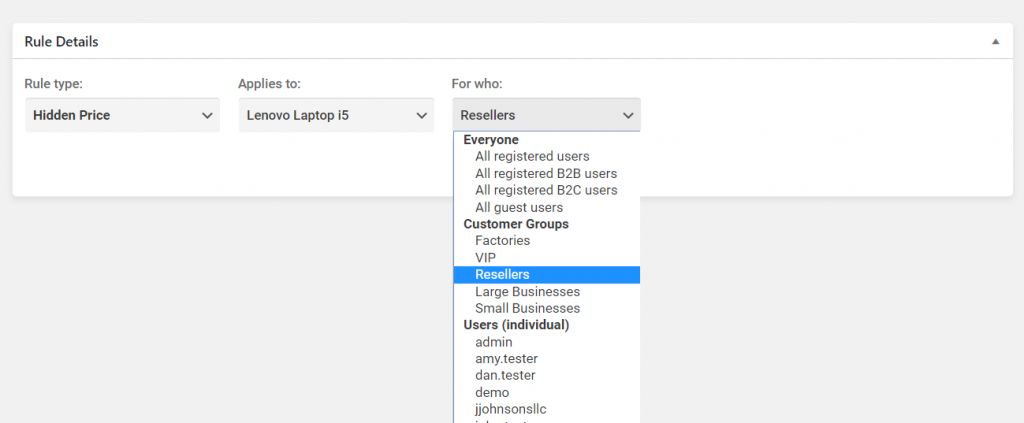
To read more about this, see the dedicated Dynamic Rules article