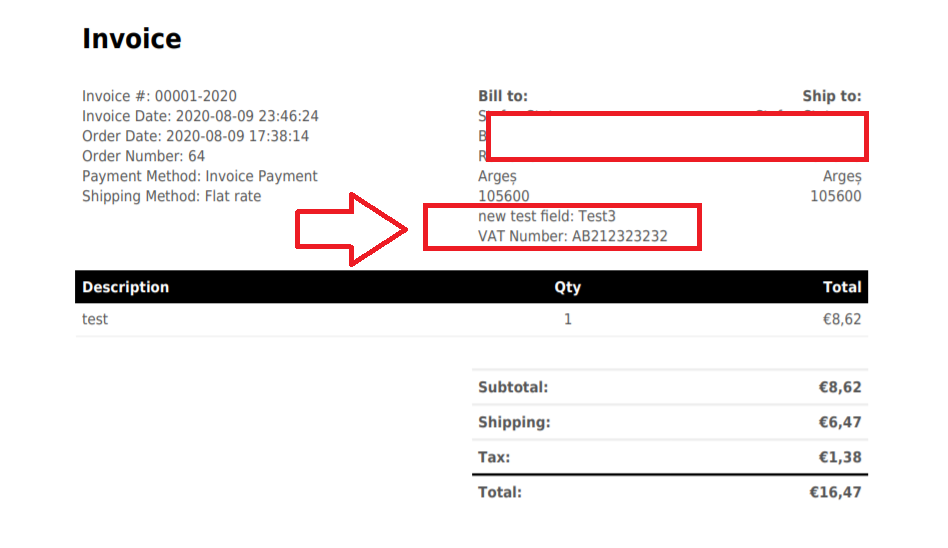Let's start with 2 B2BKing custom fields that you added to billing ("new test field" and VAT Number field):
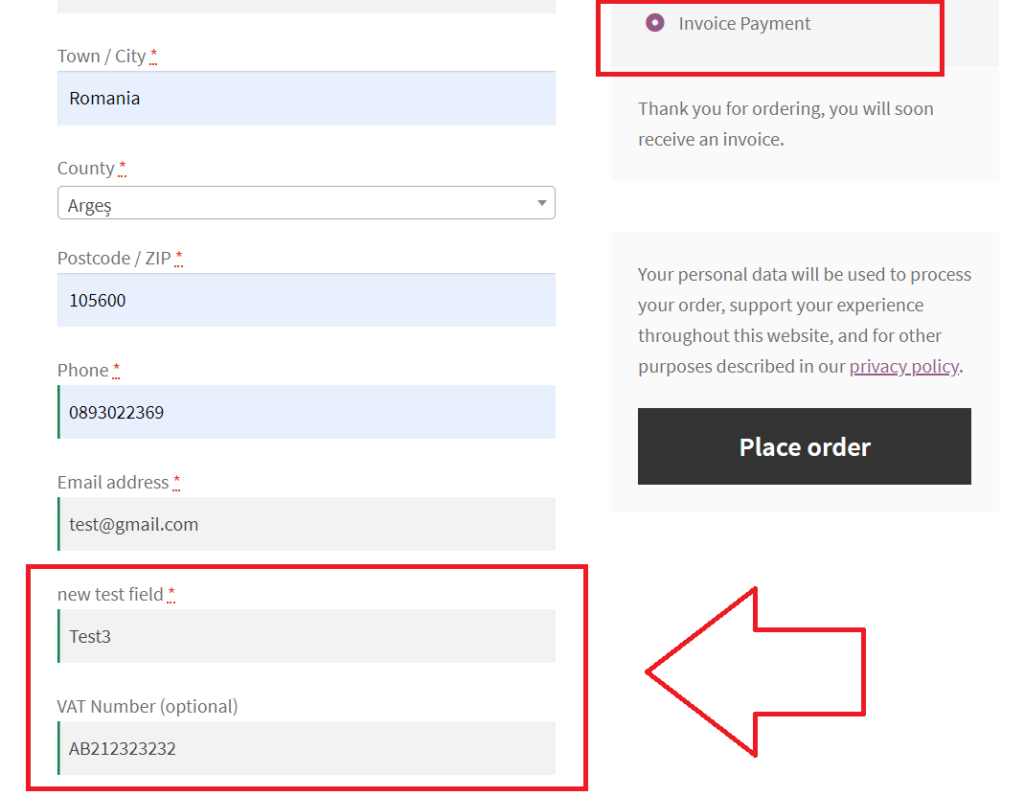
The user places the order using the B2BKing invoice payment gateway.
How do you add these new custom field to invoices?
B2BKing adds an invoice payment gateway, but it is not an invoicing plugin, it does not design / send invoices. This is also not handled by WooCommerce, so you will need a specialized, third-party invoicing plugin.
Let's look at a few plugin options and how you can integrate B2BKing custom fields with these plugins:
WooCommerce PDF Invoices & Packing Slips ( by )
By default, because B2BKing adds custom fields to billing, these fields show up in the backend in Order details->billing. Because of this, this plugin automatically also shows the B2BKing fields in billing, without you having to do any additional work:
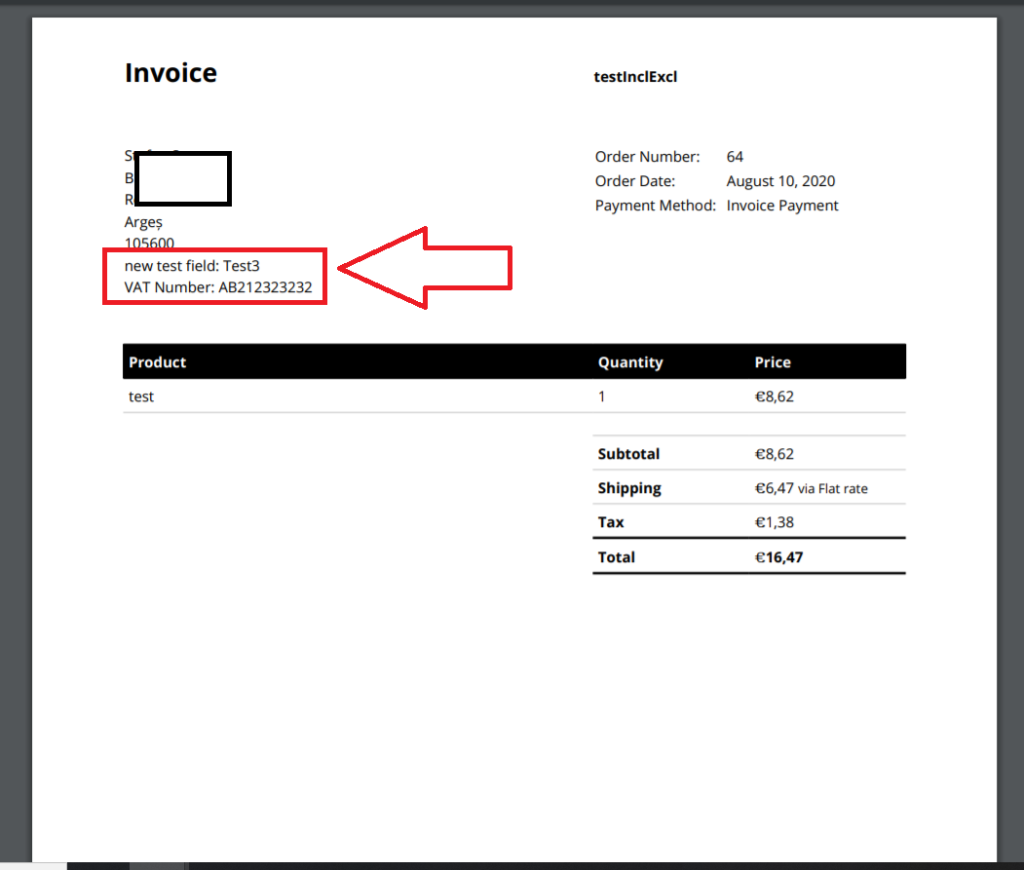
If you would like to do more custom work and display fields in a more customized manner: There are multiple ways you can add custom fields: 1) you can do it with the plugin's Premium extensions, 2) you can directly modify the template of the invoice, and 3) you can use one of the plugin's action hooks.
Read here for more details about these options: https://wpovernight.com/downloads/woocommerce-pdf-invoices-packing-slips-professional/
The list of hooks is here:
NeroCommerce PDF Invoices (by Bas Elbers)
Likewise you can automatically see B2BKing fields in billing details without doing any additional work: