Default , openpos just display those product type : ‘simple’,’variation’ as physical product . Sometimes , you add new plugin to create new product type and want them display on pos. You can follow this guide:
#1. Inspect and get the product type code
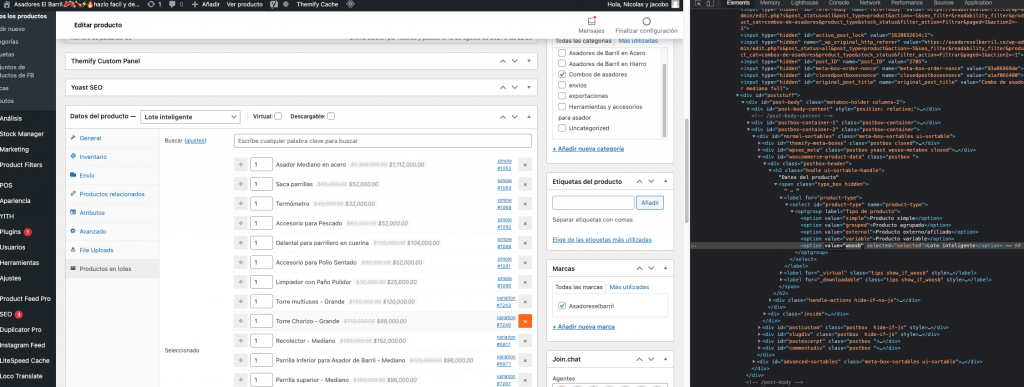
#2. add this short code to your_active_theme/functions.php DASHBOARD -> APPEARANCE -> THEME EDITOR -> fuctions.php
function custom_op_allow_product_type($allow_types){
$allow_types[] = 'woosb';
//$allow_types[] = 'appointment'; //add more if you want
return $allow_types;
}
add_filter('op_allow_product_type','custom_op_allow_product_type',10,1);
after done, Logout and login + refresh product list to take effect
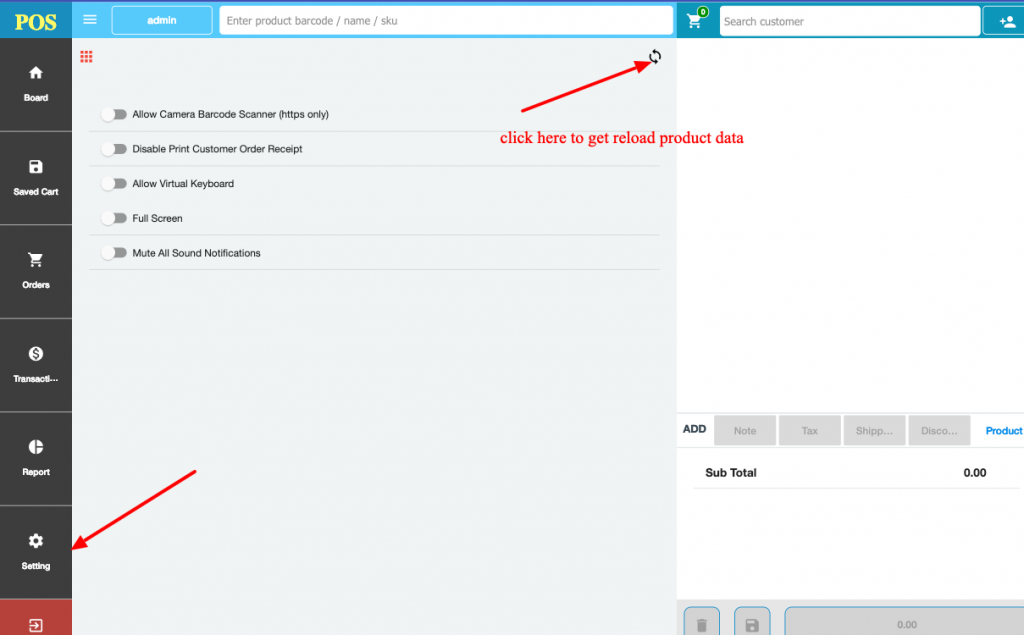
It Done