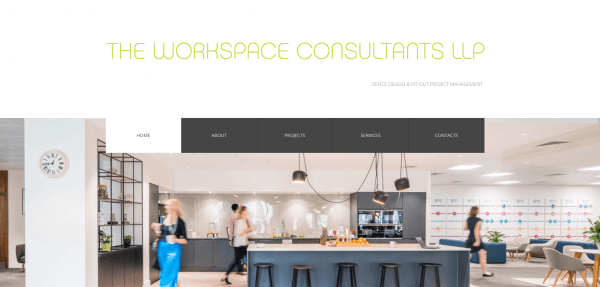What Is a Consulting Website?
A consulting website is a business website. Consulting is a broad term and each specific niche may have additional aspects to consider, but they all have a similar base.
The consulting website focuses on providing information about the consulting firm.
How to Make a Consulting Website
It’s not difficult making a consulting website with the right tools. To create a consulting website in WordPress, you’ll need a WordPress account and a hosting provider.
Consulting Website Builder
To make creating a consulting website even easier, we recommend that you use a great consulting website builder like Elementor. Elementor will enable you to create the website by using a visual editor where you can simply drag and drop all your desired features onto the page and see how they’ll look in real-time.
Consulting Website Templates
We further recommend that you use a consulting website template if you are new to creating a website, or simply don’t have the time to invest in the design from scratch.
Consulting Website Layout

The consulting website follows a similar layout that other business websites employ like a lawyer website or an accountant website.
Homepage
The homepage serves as the focal point of the business. It should provide all the relevant information immediately. This does not mean, however, that you should go in full detail about every aspect of your business, the services you provide and the people who work in the company. You do, however, need to provide so information about the services you provide, about the people who work in the company and it would be a good idea to add some metrics relating to the success of your business, including the number of successful consulting cases, the number of satisfied clients, etc. You can do all this on the homepage if you divide the information into sections. In the section, you can also add a link to the full page, where everything will be explained in detail.
Services Page
The services page is another important page on the website. Here, you should provide all the information about the services you provide. While we recommend that you add prices here as well, the choice to do so is completely yours.
About Page
The about page should offer information not only about the company but about the individuals who work there. Since consultancy is done by professionals, it’d be a good idea to add information about qualifications, certificates, and other relevant information.
Contacts Page
The contacts page should include all the relevant contact information. Additionally, we recommend that you employ the use of forms to make it easier for potential clients to contact you.
Consulting Website Design

The consulting website design follows a similar pattern as the lawyer website or the accountant website. It should use clean, professional colors. You could also use a touch of regal or vibrant colors to highly certain and specific elements on your website, but these should be used sparsely.
Mobile-Friendly Consulting Website
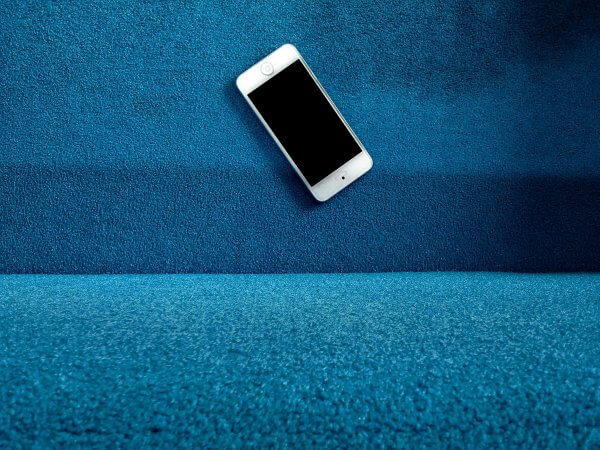
In today’s world, many people use their phones to visit websites. To make sure that your website looks great on the tiny screen of the mobile device, we recommend that you make it mobile-friendly by optimizing all the elements and editing the spacings to make sure that all elements look nice on the small screen. Additionally, we recommend that you disable or remove those features that don’t work well on the mobile platform (like the hover effect) and reduce image sizes so that the page loads faster.
Tips for Building a Consulting Website
Use Popups
Create popups to make certain information stand out or to encourage clients to leave their contact information so that you can contact them later. If you use it in concurrence with forms, you’ll be set.
Consulting Website Examples
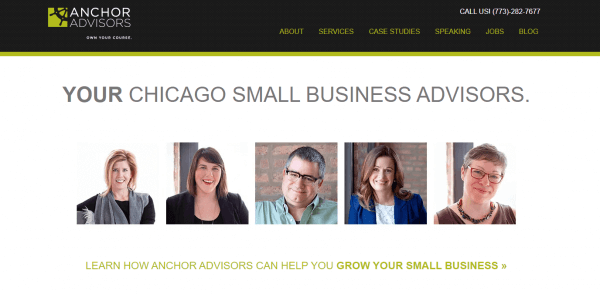
Anchor Advisors