B2BKing allows you to set different prices for a product for different users or different groups. You can do this through "Fixed Price" rules with our "Dynamic Rules" system.
Example: How to set MacBook Laptop price as $599 for Resellers group users, but $699 for VIP group users
Step 1. Go to Dynamic Rules and Create New Rule.
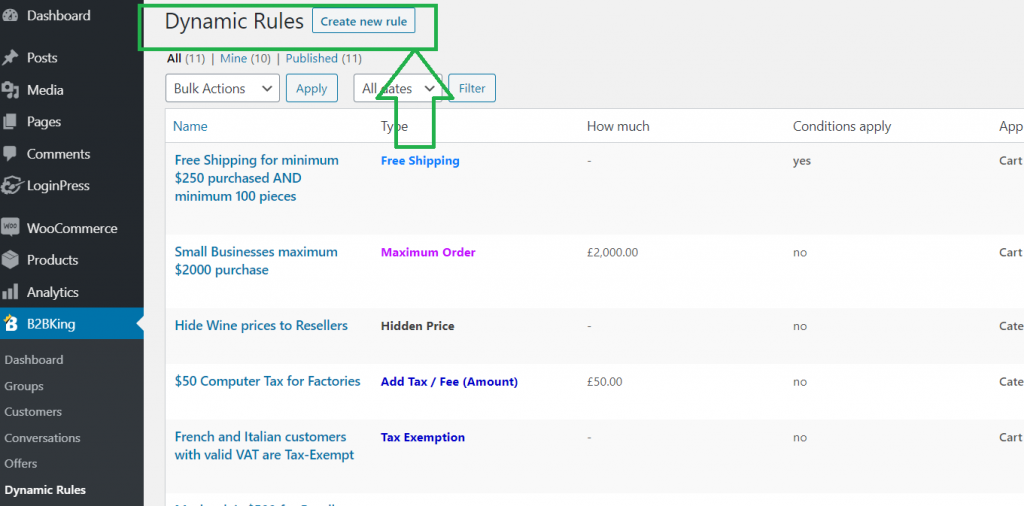
Step 2. Create a fixed price rule for Resellers for $599 for MacBooks
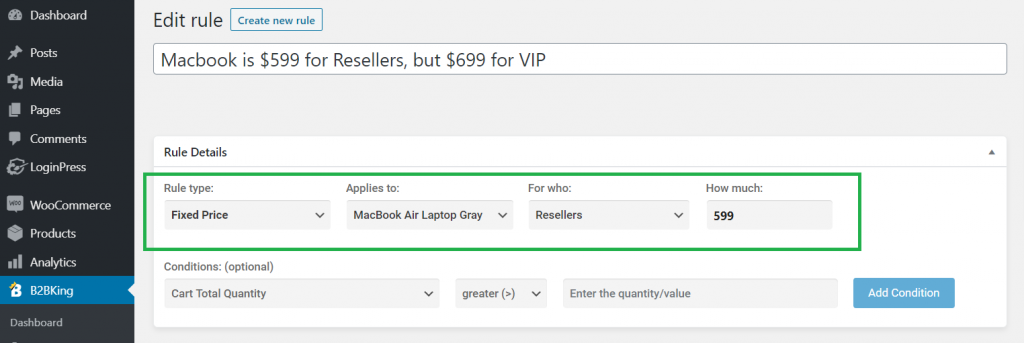
Step 3. Go back and click "Create new rule" again
Step 4. Create a fixed price rule for VIP users for $699 for MacBooks
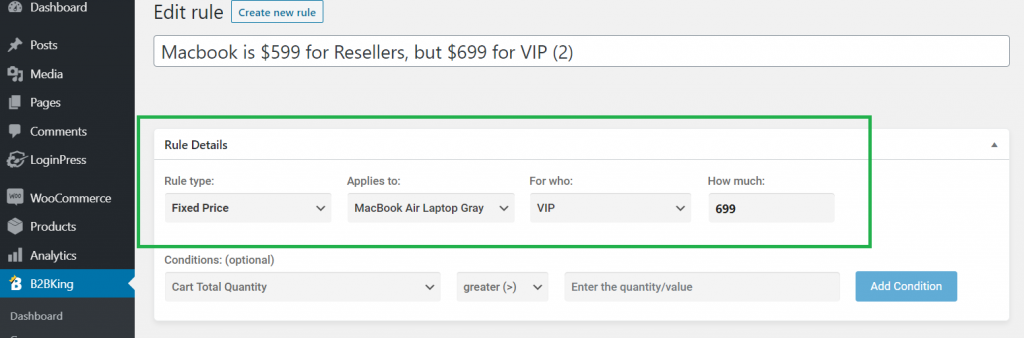
You're done!
Now users in the 2 groups will see 2 different prices for the same product.