We have an exciting new feature in the latest 1.8.0 version of the plugin. You can now control pricing directly in the product page for each simple product or variation, as you can see in the image below:
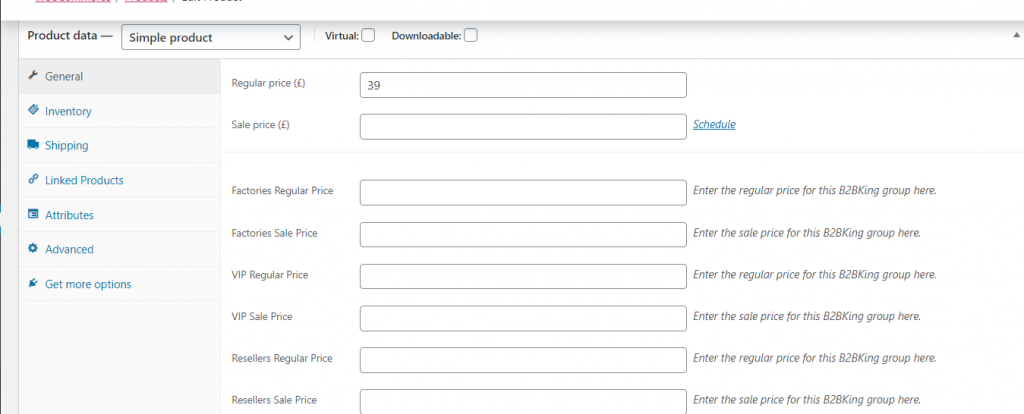
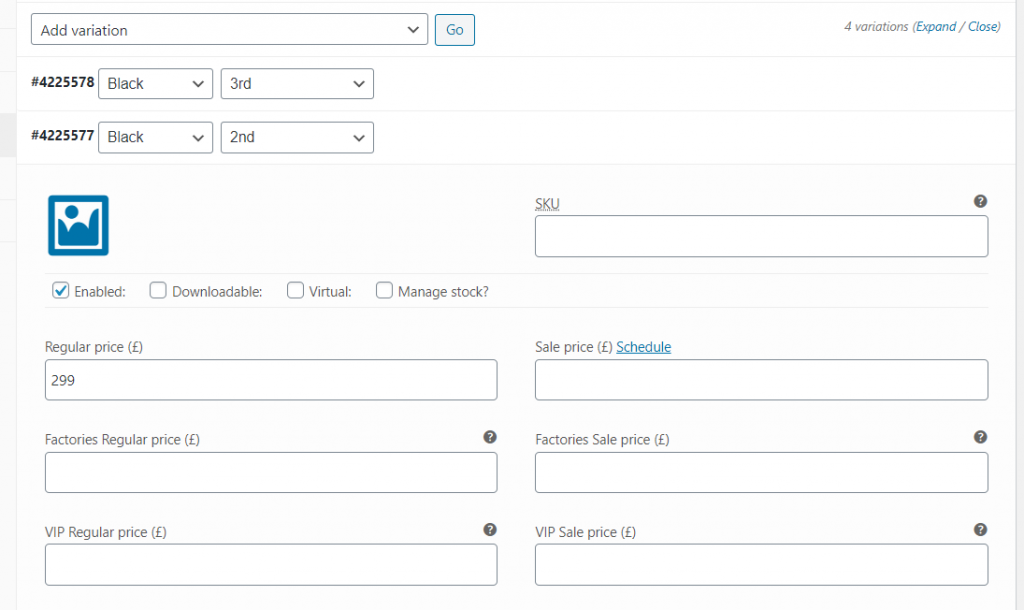
Product Meta Data
If you want to set this price directly via metadata (directly in the database, or using any import tool), here are the 2 metadata you need:
b2bking_regular_product_price_group_GROUPID
b2bking_sale_product_price_group_GROUPID
Replace "GROUPID" with the ID of the group you are setting prices for.
Example:
If you set product meta b2bking_regular_product_price_group_222 = 199 , this means that B2B users in the group with ID 222 will see the product's price as $199.
CSV Import / Export
The latest version also comes with a CSV import and export tool to help you handle large numbers of products.
This is a basic tool and not a dedicated one, so if you are familiar with other import tools such as WP ALL IMPORT, we recommend using whichever tool you are familiar with.
You can find the B2BKing built-in tool under B2BKing->Tools->Import/Export
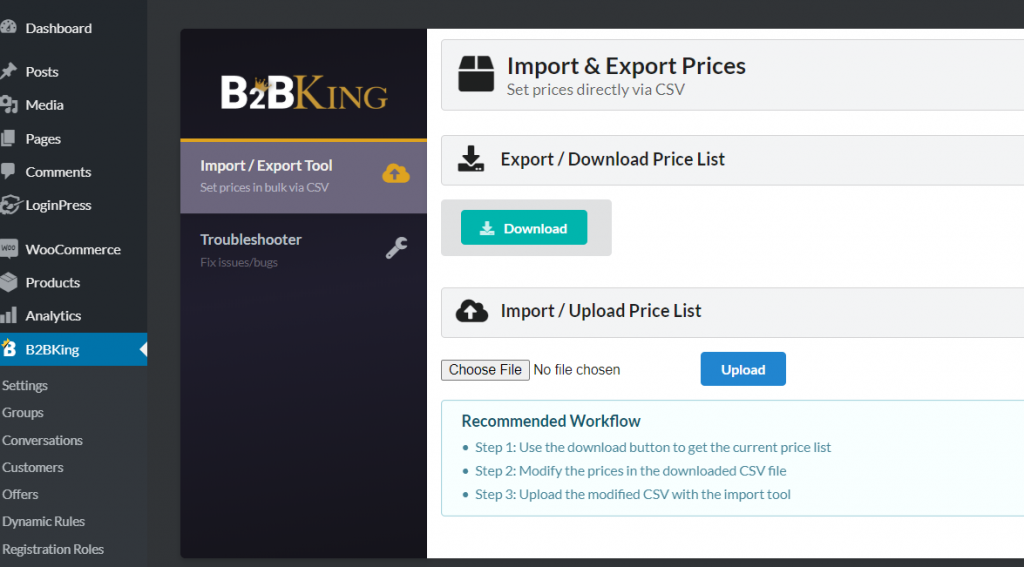
Recommended Workflow
- Step 1: Use the download button to get the current price list
- Step 2: Modify the prices in the downloaded CSV file
- Step 3: Upload the modified CSV with the import tool