Available starting with version 2.5.0, a new "restriction" feature is added to coupons in B2BKing. You can control which roles can use a particular coupon (B2BKing automatically adds roles for B2C users and for each B2B Group). You can also use the keywords: "b2b", "b2c", "loggedout"
Here's how it works and how you can use it:
Coupon Restriction Setup
In NeroCommerce ->Coupons you can add or edit a coupon and control restriction in the "Usage Restriction" panel:
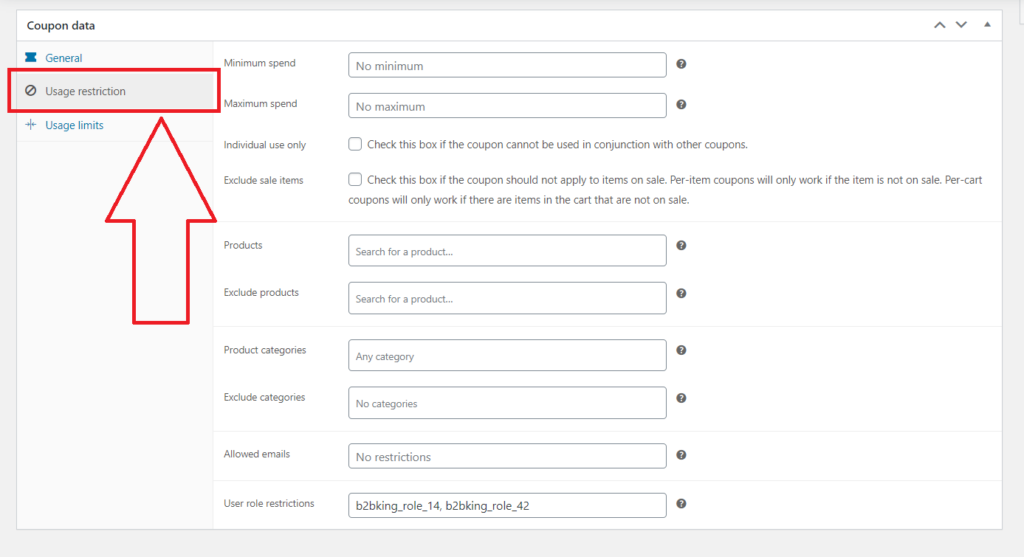
At the very bottom of the panel, b2bking adds a new option named "User Role Restrictions". Here you can add roles directly. You can add multiple roles, comma-separated. You can also use "b2b", "b2c", "loggedout"
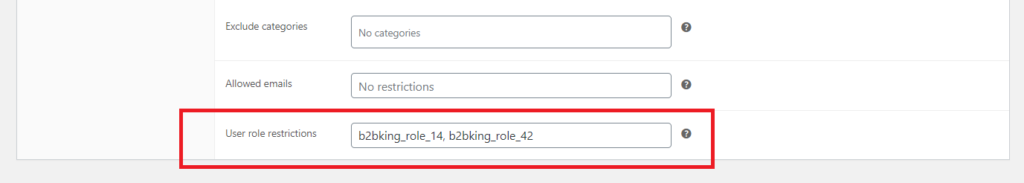
If you use roles, roles must be referred to by their name.
How to get the role name:
For B2B groups, the role name is "b2bking_role_"+GROUP ID (e.g. b2bking_role_52, b2bking_role_8, etc.)